Last Updated: 2025-01-31 19:20:32
The Best of Curator: 2021 Highlights
InterWorks
January 14, 2022
Last year was a big one for Curator! It was the one-year anniversary of our rebrand and saw numerous exciting developments come through regarding Curator team growth, Enterprise capabilities and development on either side of the data experience. In this blog, we share some of the biggest changes from 2021 and discuss why we love serving customers as part of the Curator team.
Product Development
Q: What new features have most improved the end user experience?
Ben: The iterations to Report Builder throughout the year have really made a great feature even better. Perhaps most important, in October, we made it so you could add an entire workbook with a single click. This removed the need to individually add dashboards one at a time (if they are in the same workbook). In December, we further improved the user flow by allowing users to name the file before they download it or email it out, and we added support for email BCCing recipients. We started out the year with one of our bigger changes—the ability to add comments to each of your slides right from the browser. Altogether, Report Builder has taken a leap in its ability to empower end users to tell their data stories, in PowerPoint or PDF form, with existing dashboard assets.
One of my personal favorite additions was that of tabbed pages in our Page Builder. It's available in the "additional elements" section when you add an element to a page, and it gives you the ability to add other pages in a tabbed interface. It's a small addition, but it really enhanced the user experience when navigating through related content.
Q: What new backend developments have most improved the admin experience?
Mark: There have been a huge amount of changes this year! First, we redesigned the entire way you administer your Curator site by going from this:
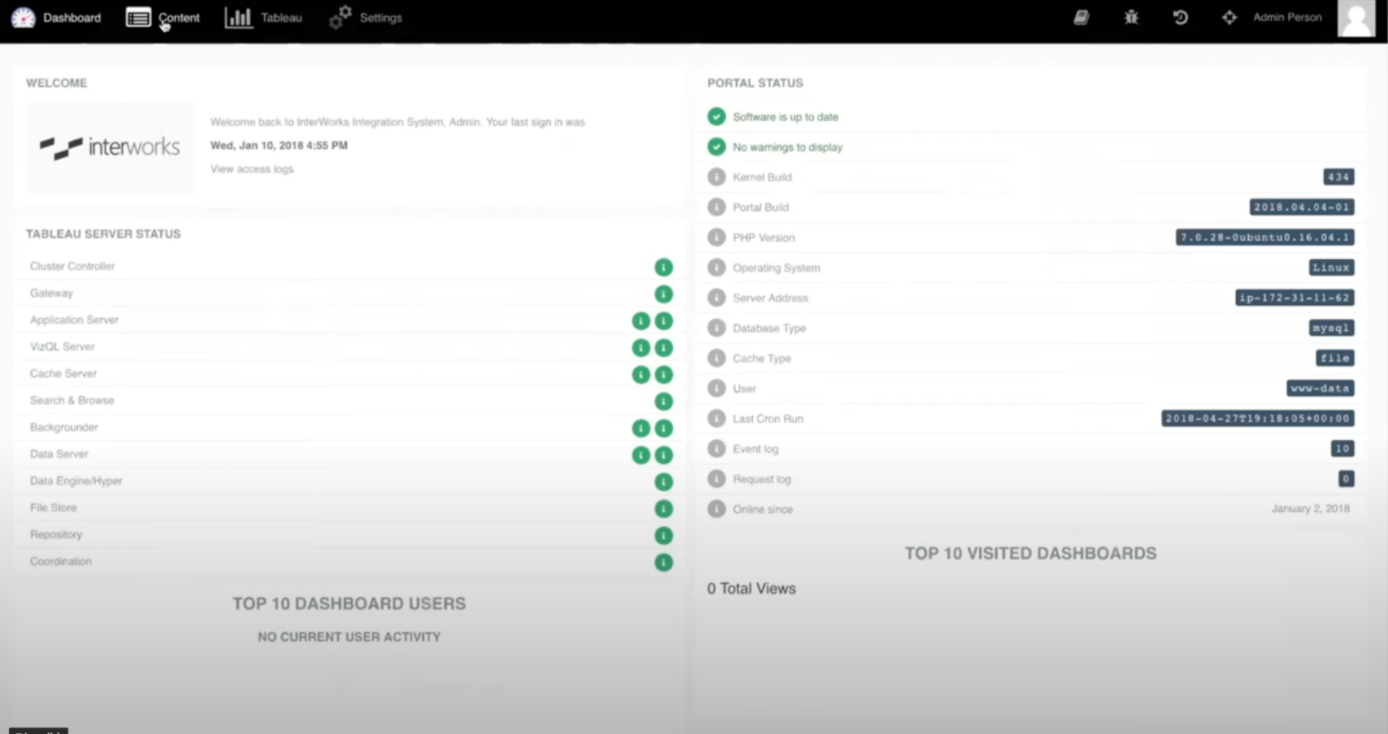
to this!
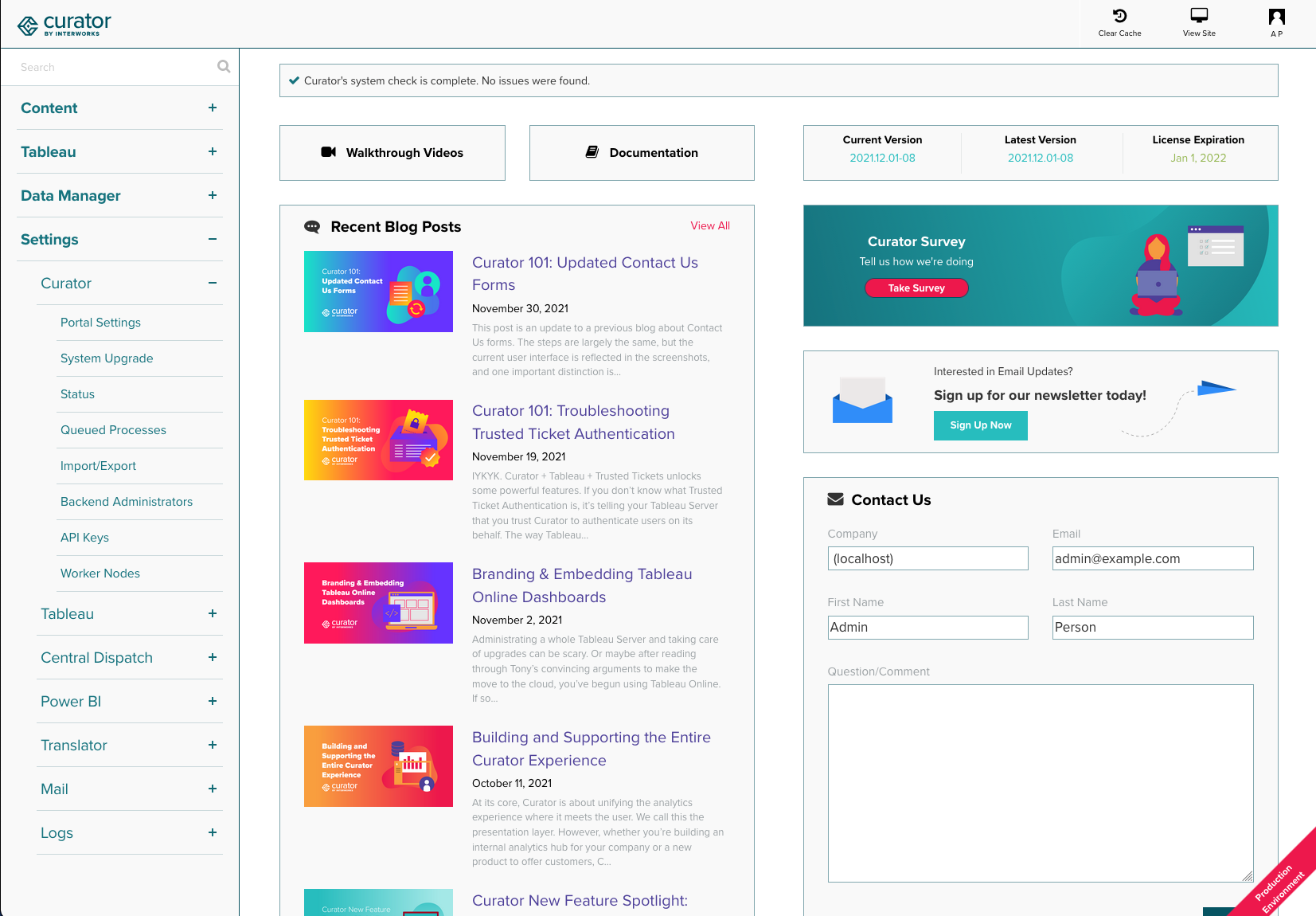
You can now get a more responsive feedback on the look and feel of your website with our redesigned styling experience (under Portal Settings > Styles).
The homepage now features a system check; instead of running into issues, we're proactively monitoring your site (within your system) by running regular checks to keep you ahead of issues that may arise. Heading off disaster before it strikes has been a major improvement for keeping things running smoothly.
You can now manage multiple Curator sites with ease using our Central Dispatch feature (Enterprise only), allowing you to distribute administration to each of your clients/groups while still maintaining order from one central location.
With our redesigned Page Builder experience, you get immediate feedback on the pages you're building, meaning quicker paths to building contents and easier and more flexible design to make your Curator site feel as personal as can be.
Lastly, improvements to caching have meant less confusion for what is showing when, and a more consistent experience. If you've been slamming that "clear cache" button every time you make an update, you can do that a lot less frequently as our system is much better at detecting changes when you're making them on purpose while still caching information for the best performance.
Q: What dev projects have been most exciting for the Curator team?
Justin: I'm stoked we published Curator on AWS Marketplace! It will allow clients to spin up their own instances of Curator without needing our support. It also allows them to pay AWS (who passes our piece on to us) instead of going through the process of setting us up as a vendor in their billing systems. Just a huge simplification in the Curator deployment process!
Matthew: Central Dispatch was released this year. It has been a game-changer for many of our Enterprise customers. It automates an installation process that can be time-consuming for us and them.
Customer Favorites
Q: What are the things customers repeatedly say are their favorite aspects of Curator?
Nathan: Our clients are picking up on how easy it is to build out the content they want through the Page Builder. All of the updates so far have helped them achieve exactly what they envision.
Steffi: In almost every demo I gave this year, clients were loving the idea and the possibilities of Scorecards. Putting the most important KPIs from different workbooks, projects or even sites on one page is super helpful and easily maintainable for all kind of management summaries.
Mohammed: Clients were impressed every time we showed off the Group Overrides feature. They loved having the ability to completely customize the Curator experience and branding based on a user's Tableau Groups.
Q: Have there been any long-awaited changes implemented in Curator this year?
Ben: The Curator backend redesign was something we've wanted to do for a long time and something many clients wanted. We're continuing to iterate, so more will be coming in 2022, but we continue to listen to usability feedback and improve the ease-of-use, discoverability and power of all our backend admin tools.
Q: Describe the role customer feedback plays in Curator’s development.
Matthew: Many of our best ideas come from customer feedback. We may develop in Curator all day, but they're the ones who really use it and discover annoyances or missing features. Since we have so many different kinds of clients, they all have varying degrees of different use cases, too, so we've seen some innovative combinations of features that we would have never thought to try on our own.
Roadmap
Q: Are there any major milestones or goals the team has for Curator in 2022?
Justin: We're doing a complete rebuild of the installer that should make deployment even easier for anyone spinning up a Curator. The end goal is having a process so simple, anyone can run it!
Matthew: Multiple Tableau Server support is in development. It has required a large, behind-the-scenes overhaul, but it will really take Curator to the next level when a client makes it their one-stop shop for analytics.
Q: What can customers look forward to in 2022 and beyond?
Mark: Keep an eye out for continued improvements to Page Builder, giving you even more control over your content. In general, we're aiming to provide better control, more self-sufficiency, fewer examples requiring code for fixes and more UI controls to give you the experience you want.
Ben: For our Enterprise Customers, we're focused on easier management at scale and expanding the number of integrations and the depth of our current integrations to further unify your analytics.
Q: There has been a lot of focus on Enterprise this year. How do you see the Enterprise offering growing in the future?
Matthew: When we started, most of our clients had a few dozen dashboards and a few hundred users. With our Enterprise customers, we've seen huge environments that multiply those numbers by orders of magnitude. We've had to rethink a lot of processes to support those environments. The newest trend we've seen is supporting multiple analytics environments and platforms, where there's a desire to have Curator as the gateway to them all.
Q: The data and analytics space is constantly changing. How will Curator stay nimble and adaptable in the future?
Mark: We're making sure your experience continues to be more flexible and more customizable. We can't anticipate every situation or scenario, so the best approach? To give our Curator customers the tools to create things that can adapt or respond to the changes they meet. We're continuing to push towards more options for you, and fewer pre-canned settings from us. This means we'll be bringing a lot more updates next year to not only new Curator features that help with one situation, but also Curator features that help with many—many of which we wouldn't even predict!—all while keeping a focus on simplistic controls and prioritizing usability.
Bonus Culture Moments
Q: There was a lot of moving and shaking on the Curator team this year. What are you most excited about regarding these changes?
Matthew: We really put a focus on how to make our customers' lives better this past year. With all of these changes, it not only improves their overall experience, but it has also allowed us to devote our time and efforts to activities we're all passionate about.
Q: Any favorite Curator memories from this year?
Justin: Every day with this team is a blast. It's stacked with genius goofballs that keep every day interesting and exciting!

Managing a self-hosted web platform can be time-consuming, costly, and complex. If you’re currently self-hosting Curator, migrating to our SaaS platform can unlock a world of advantages designed to make your analytics experience seamless and hassle-free, freeing your team to create further impact on your business.

Recently, Tableau has been encouraging the use of connected apps for external applications, instead of using trusted tickets. All of Tableau’s recent embedding features require connected apps. Since this only deals with behind the scenes authentication, there is no impact to the end user. In our effort to remain closely aligned with Tableau, Curator is transitioning to only using connected apps.

Curator has added the feature to be able to send mark commenting data to a webhook. With the widespread use of API integration platforms, this really opens the doorway to virtually unlimited use cases.
