Make sure your dashboards travel well.
Your hard-won insights won't always be in the context you remember: on someone's phone, in front of a board room, or shared on zoom. Make sure all these different life-spans of your data have all the right context. Curator's Report Builder easily lets you add any Tableau Dashboard, image, or PDF alongside comments that are automatically delivered to your audience.
Automated recurring reports to any email list
Remembers and applies saved filter selections
Export to PDF and PowerPoint
Add logos, headers, and footers to exports
Build comprehensive reports with context
Easily combine multiple dashboards, add explanatory text, and create professional presentations. The Report Builder lets you construct narrative-driven reports that provide context alongside your data visualizations.
Add slides, rearrange content, and build reports that tell the complete story of your data.
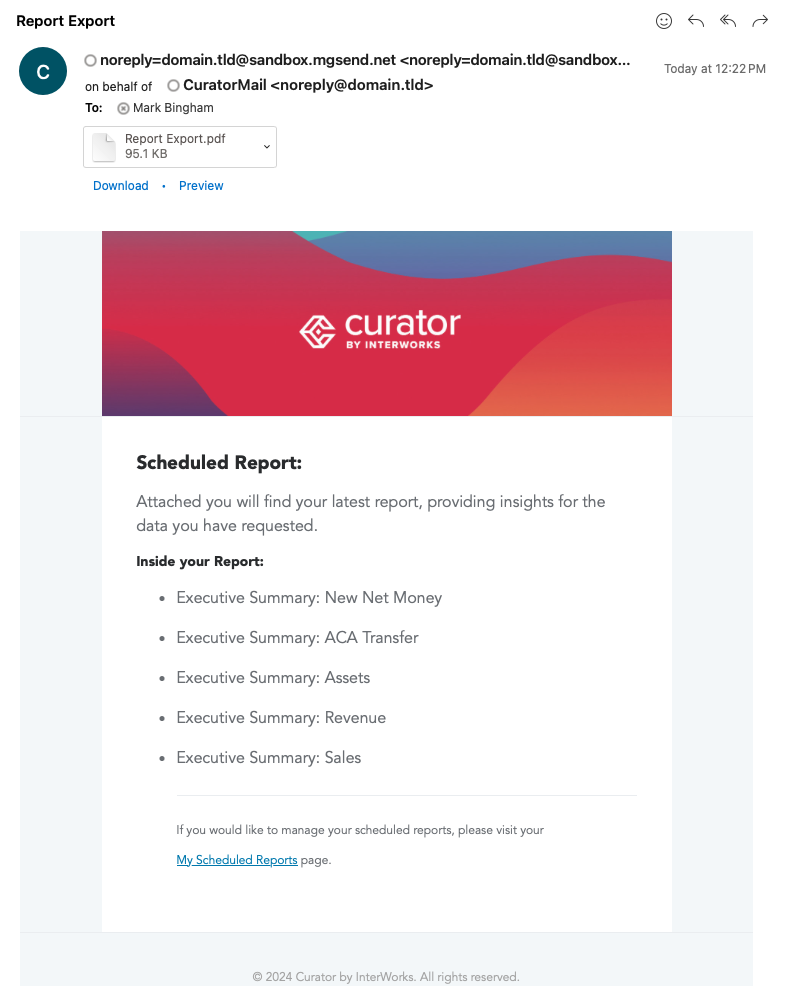
Save valuable time, avoid repetitive tasks
Create pre-built reports your team can send on-demand to whomever they want. If you know they'll need it in the future, or on a recurring basis, just set up a schedule to deliver it to their inbox the second they need it.
Do you know where that dashboard you worked so hard on is? We sure don't, but it doesn't matter - dashboards can now find your audience rather than the other way around.
Meet your audience where they're at
Tired of putting together the same monthly report? Or is it that QBR that's giving you a headache? Curator makes it easy to export Tableau Dashboards to the format your audience loves the most.
Export high-quality presentations with your branding, ready for executive meetings and client presentations.
Saving you clicks
Have a team who needs the same report, but filtered down to their exact region or area? Report Builder stores filter selections and keeps them forever. When you decide to set your scheduled, or push them out to all your users at month-end, you can rest assured they're getting the right data, pre-filtered and relevant to their most important decisions.
Save time and ensure consistency by remembering complex filter configurations for each report recipient.
Trust in your brand enhances trust in the data
After all the hard work of getting the data into the right place, it's easy for screenshots, PDFs and PowerPoints to float out into the ether with no one knowing who put all these pieces together in the first place. Curator lets you add header and footer slides. When someone fires up the projector or a screen-share, you can ensure your logo is on the cover of the valuable data inside the deck.
Stop recreating the same reports manually. Let Curator handle the heavy lifting while you focus on insights.
Save Time
Automate repetitive report creation and distribution
Smart Automation
Intelligent scheduling and delivery systems
Consistent Quality
Eliminate manual errors with automated processes
Sales Resources
