Distill all your data into the most accessible insights.
With little time in the day, executives need information fast, at the ready and well organized. While systems like Tableau, ThoughtSpot, and Power BI have sophisticated folder structures, these can be dizzying to time-crunched executives. Organize and brand your analytics in a way that resonates with your executive team.
Get to critical insights in seconds, not minutes
Organize content by business function, not data structure
Your brand travels with your insights wherever they go
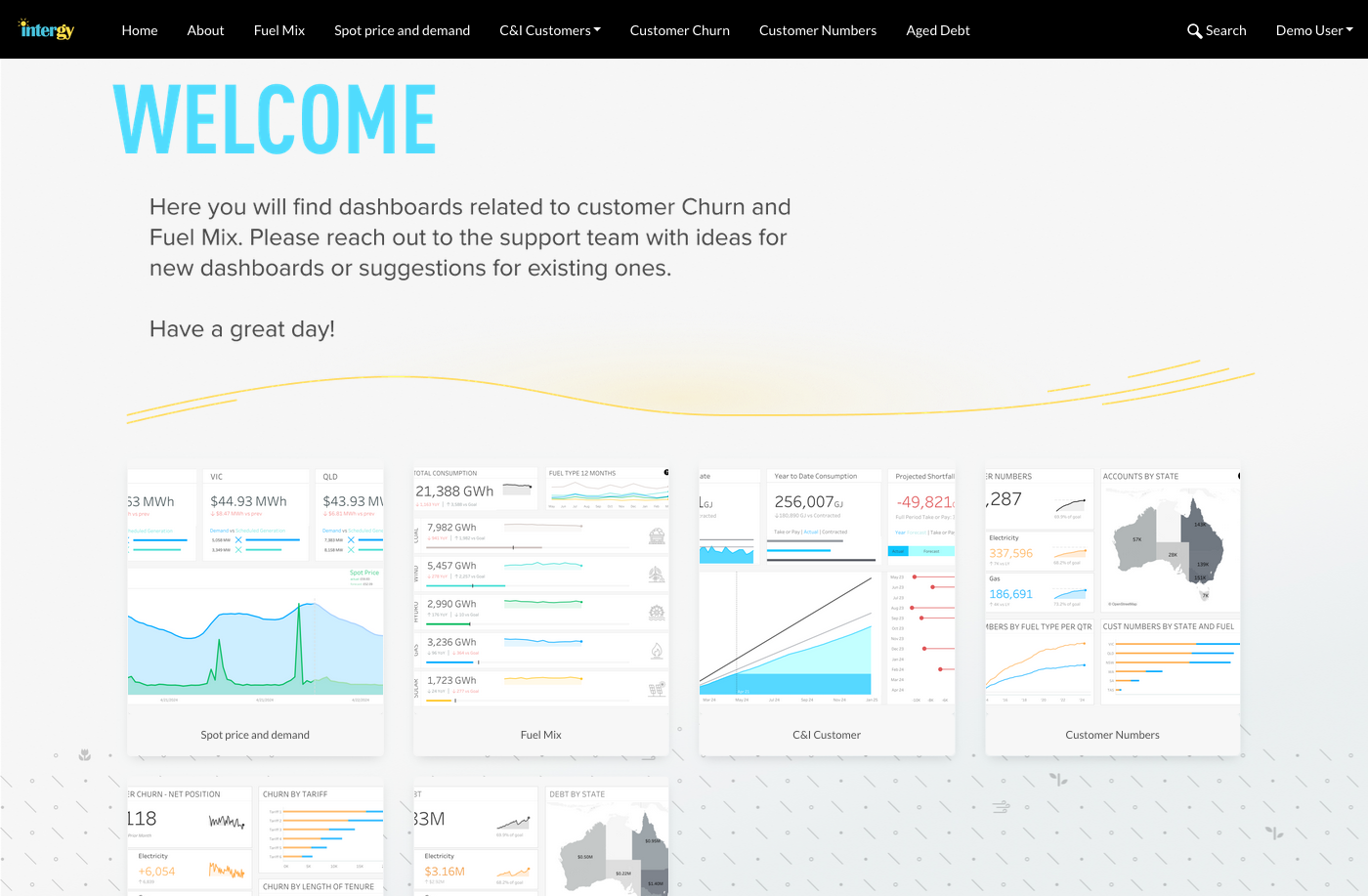
Reduce time spent finding data
Many teams utilize Tableau and other platforms for heavy data platforms. But it can be a maze to an outsider trying to navigate files and folders that are all constructed to make an analyst's life easier.
Build out a menu in Curator that reflects the way your executives think about the business. No more complex deep-linking, or nested sub-folder upon sub-folder. Pare your content down in your executive portal to serve the most relevant data to your audience - keeping the noise away from your audience who needs peace and quiet the most.
Customize navigation for executive priorities
Easily reorder and organize menu items to match your executive team's priorities and workflow. Drag and drop functionality makes it simple to put the most important dashboards and reports at the top.
Create a navigation structure that reflects business priorities, not technical data organization.
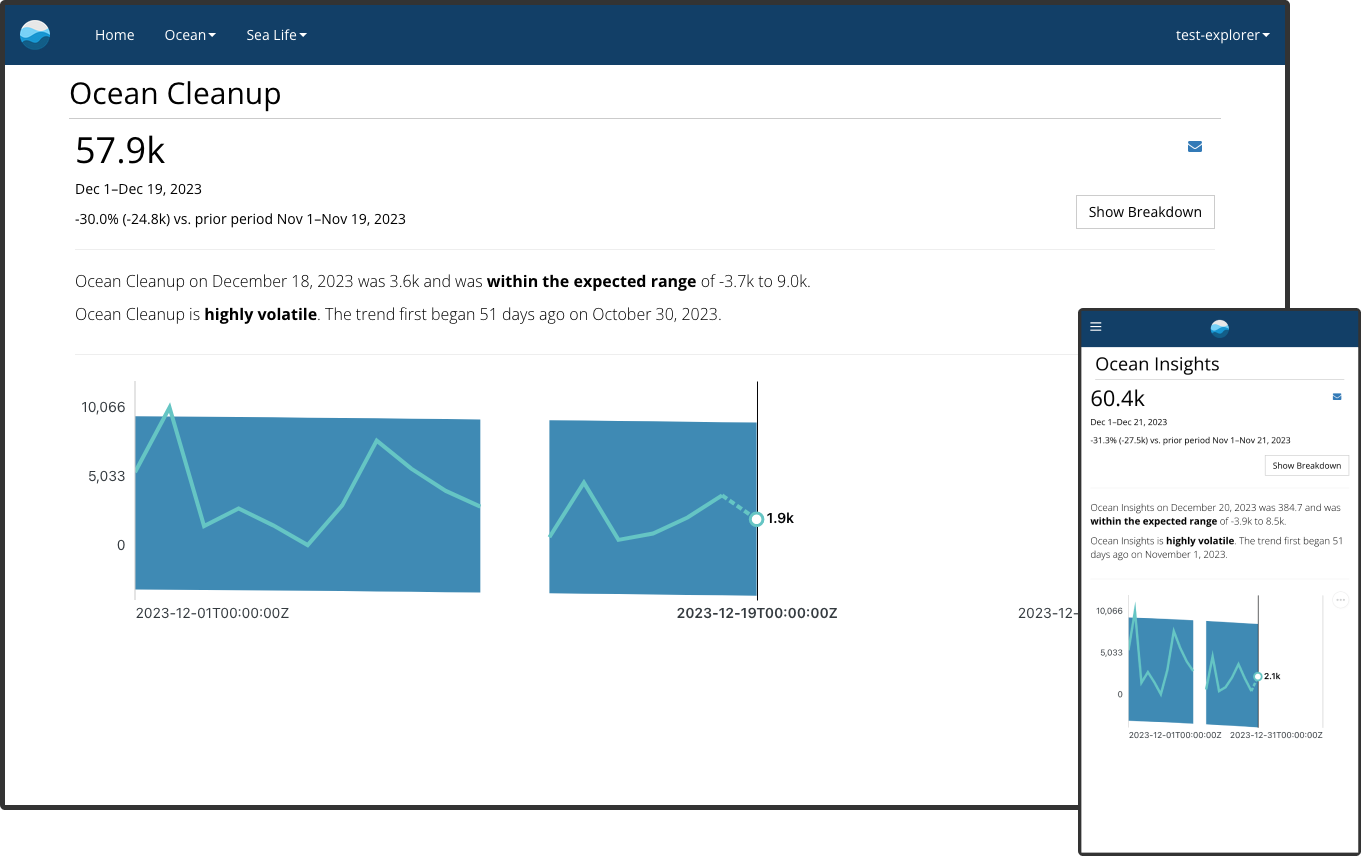
Build trust with your audience
Your analytics are on the move as much as your executive team is. Wherever those insights go, make sure your brand is front and center, creating a strong association and strong trust with the people showcasing your work the most.
When your executive team finds a valuable insight, you can bet they're going to share it! When they're constantly showing vendor's logos, it can dilute and side-track important conversations around insights and decision-making. Help them stay on track with Curator's branding tools.
Give your executive team fast, organized access to the insights that matter most.
Fast Access
Get to critical insights in seconds, not minutes
Business-Focused Navigation
Organize content by business function, not data structure
Trusted Branding
Your brand travels with your insights wherever they go
Sales Resources
